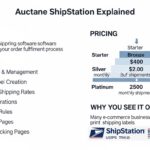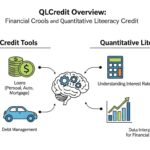In the world of Android devices, users occasionally encounter file paths that appear cryptic at first glance — strings such as content://cz.mobilesoft.appblock.fileprovider/cache/blank.html. To the average smartphone user, this may seem like a technical glitch or some mysterious code. However, behind this long and complex-looking address lies a simple yet essential piece of Android’s app and file-management system.
This article breaks down what content://cz.mobilesoft.appblock.fileprovider/cache/blank.html actually means, what it does, why it appears, and how it connects to your Android device’s internal structure — all while exploring its relationship to the AppBlock app, privacy settings, and modern content-protection mechanisms.
1. Decoding the Path: What Does content:// Mean?
To understand content://cz.mobilesoft.appblock.fileprovider/cache/blank.html, let’s start with the prefix — content://.
In Android, this prefix indicates a Content URI (Uniform Resource Identifier). It’s part of the Content Provider framework, which allows apps to securely share and access data without directly exposing file paths in the filesystem.
Instead of using absolute paths like /storage/emulated/0/Download/file.html, Android apps use content URIs to abstract file access. This protects sensitive data, enforces permission controls, and maintains privacy between apps.
In simple terms, content:// is a safe and standardized way for Android apps to say, “Here’s a file or data location that can be accessed under certain permissions,” without revealing the exact internal file structure of the device.
2. Breaking Down the Full URI
Now let’s analyze the full URI step by step:
Each component tells us something important:
-
content://– The URI scheme used for Android’s secure content access. -
cz.mobilesoft.appblock– The package name of the app involved; in this case, it belongs to the AppBlock application, developed by MobileSoft. -
fileprovider– Indicates that this URI is managed by a FileProvider, a special Android component that grants temporary access to files for other apps or system processes. -
/cache/– Refers to the app’s temporary storage directory, where short-lived files like previews, placeholders, or blocked-page templates are kept. -
blank.html– The specific file being referenced — an HTML file that likely serves as a placeholder or blank web page.
Put together, this path describes a temporary blank webpage file generated and stored by the AppBlock app to replace or block a certain website while ensuring that your device and browser function smoothly.
3. What Is AppBlock and Why Does It Use This File?
AppBlock (by MobileSoft) is a popular productivity and focus-management app for Android. It allows users to block distracting apps, websites, or notifications for specific time periods. When you activate blocking for a certain site — say, a social-media platform — and try to open it, AppBlock intervenes.
Instead of letting your browser access the original page, the app redirects you to a blank HTML file (blank.html) stored temporarily in its cache folder. This file is then displayed as a placeholder page, effectively stopping the website from loading while keeping the browser functional.
In essence, content://cz.mobilesoft.appblock.fileprovider/cache/blank.html is the technical representation of the blank page AppBlock uses to enforce blocking.
4. The Purpose of the Blank HTML Page
The blank.html file may seem insignificant, but it serves several important purposes:
-
Non-disruptive blocking: Instead of showing an error message or crashing the browser, AppBlock quietly loads a blank page to maintain a smooth experience.
-
Privacy and safety: Since the page is locally stored and not fetched online, no user data or browsing history is exposed.
-
Speed: Loading a cached local HTML file is instantaneous, helping the app enforce website restrictions without delay.
-
User feedback: Some versions of AppBlock display a short message like “This page has been blocked to help you stay focused” — an HTML-based reminder embedded in that blank file.
This design choice shows how even a simple file like blank.html can play a vital role in balancing functionality, performance, and user wellbeing.
5. Technical Role of FileProvider
The middle segment — fileprovider — is key to understanding the URI’s technical underpinnings.
Android introduced FileProvider to eliminate insecure file-sharing practices. Before Android 7.0 (Nougat), apps often shared files using raw file paths (file:// URIs). This approach was risky because it could expose private directories or create permission conflicts.
FileProvider acts as a secure gateway, wrapping files in a controlled content URI. It manages who can access what, and for how long.
In this case, AppBlock’s fileprovider ensures that only authorized system processes or browsers can read the blank.html file, without exposing any unnecessary app data. It’s a textbook example of Android’s modern approach to privacy-first architecture.
6. Why Users Encounter This Path
You might see content://cz.mobilesoft.appblock.fileprovider/cache/blank.html appear when:
-
You click a blocked link while AppBlock is active.
-
Your browser or another app tries to open a webpage that AppBlock has restricted.
-
You inspect logs, cached data, or developer options on your device.
It’s not an error or virus — rather, it’s proof that your blocking settings are working. The system displays this path because the blank placeholder page originates from AppBlock’s local cache instead of the internet.
7. Security and Privacy Implications
From a cybersecurity standpoint, this file path demonstrates strong privacy protection principles:
-
Local storage: The blank HTML file exists only on your device. It doesn’t connect to external servers.
-
Sandboxed environment: Each app runs in its own secure “sandbox,” meaning AppBlock’s cache and content can’t be accessed by other apps without permission.
-
Controlled sharing: FileProvider ensures any file sharing occurs through secure, permission-based channels.
This is a great example of how Android’s content provider model reinforces both user control and app safety.
8. Managing or Clearing Cached Files
While the blank.html file itself is harmless, you can manage such cached data easily:
-
Go to Settings → Apps → AppBlock → Storage.
-
Tap Clear Cache if you want to remove temporary files.
-
Restart the app if necessary.
Note: Clearing cache only removes temporary files — your focus rules and settings remain intact.
This is helpful if you’re running low on space or simply wish to refresh the app’s stored data.
9. How Developers Benefit from This Design
From a developer’s standpoint, the AppBlock URI is a model example of modern Android best practices:
-
It uses content URIs instead of direct file paths.
-
It employs FileProvider for secure file sharing.
-
It stores short-term files in a cache directory rather than persistent storage.
-
It follows principles of least privilege, giving minimal permissions for maximum safety.
Developers building similar productivity, parental-control, or focus-based apps often study this architecture to understand how to integrate effective content-blocking without compromising performance or privacy.
10. The Bigger Picture: Digital Wellbeing and Responsible Use
Beyond the technical explanation, content://cz.mobilesoft.appblock.fileprovider/cache/blank.html represents something larger — a step toward digital wellbeing.
Tools like AppBlock use such mechanisms to help users regain focus, manage screen time, and reduce online distractions. The blank page serves as a gentle digital reminder that sometimes, not seeing something is exactly what helps us stay balanced and productive.
By employing subtle and user-friendly systems like this blank page redirection, AppBlock and similar apps contribute to a healthier digital environment.
Conclusion: A Small File with Big Meaning
At first glance, content://cz.mobilesoft.appblock.fileprovider/cache/blank.html may look like an obscure technical artifact buried inside Android’s complex file system. But in reality, it represents a perfect intersection of user privacy, system security, and purposeful design.
This single blank HTML file ensures that distractions are blocked seamlessly, privacy is preserved, and device performance remains smooth. It’s a small yet powerful reminder of how thoughtful software design can enhance focus, productivity, and trust in our daily digital interactions.